Sharpening
Every image will need sharpening3 kinds of Sharpening
Input, SpecialEFX Output
Check out the Sharpening presets in Lightroom In the Develop Module Left Side
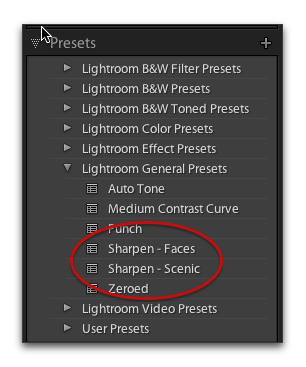
Cropping
What makes a photograph compelling? The subject and its composition in the photograph.Rule? Trust your instincts! We are all a part of the universe and the basic principals underlying its construction. One of those rules is a simple number sequence called the Fibonacci Sequence.
Images need to be cropped to straighten horizons, remove distractions, and zoom (enlarge) the subject. If you are printing an image at an aspect ratio of 5:7 and your photograph has an aspect ratio of 3:2, you'll need to do some creative cropping.
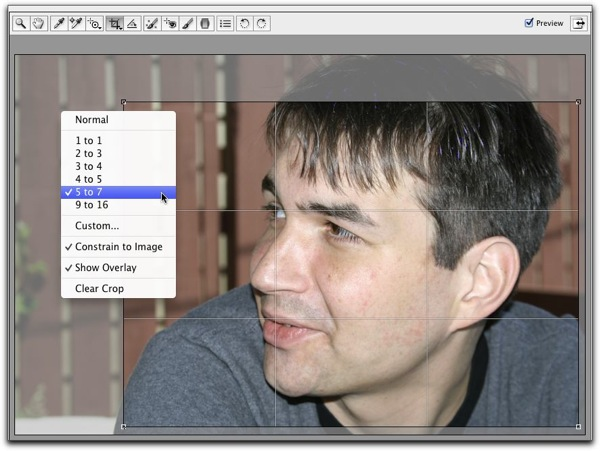
An image can be cropped to ANY aspect ratio!
- Notes on the Cropping Tools
Spot Removal and Content Aware Fill
- Spot Removal & Content Aware Updated!
Editing in Photoshop
Some Lightroom edits are Global only… In the following example, the HSL Panel is a global tool. When you change Hue, Saturation, and Luminance in an image the edit applies across the entire image.
To apply two different Global edits you need to send your Photograph to Photoshop. In this example we will export the image to Photoshop as a “Smart Object”
In the case where you want to combine two images, you can send both images to Photoshop in Layers… Here’s an example using a technique in Photoshop to make a mask by selecting colors
http://uofgts.com/PS-P2Site/selectionbycolor.html

#2: Printing...
Always Soft Proof and choose the right ppi for the printer of your choice!In the Printing Module’s Print Job Panel, uncheck Print Resolution. You should see the native ppi of the print, if you don’t you need to turn on “Dimensions” in the Print Module.
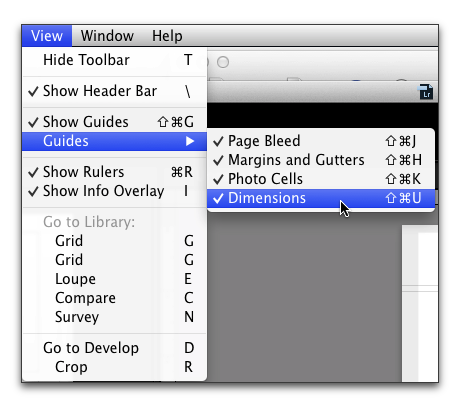

Check the Print Resolution box and let Lightroom UP Res the photo for printing.
- If Image ppi is less than 360 up-sample Epson to 360 ppi
- If Image ppi is less than 300 upsample Canon to 300 ppi
- If image ppi is less than 720 but bigger than 360 upsample Epson to 720 ppi
- If image ppi is less than 600 but bigger than 300 upsample Canon to 600 ppi

No comments:
Post a Comment