Running Lightroom 3.6 on a Window's XP Laptop with an Nvidia Graphics Card.
I do 99% of my work in Lightroom an a Mac, and occasionally I use the above mentioned PC. I had recently re-installed Win XP on the laptop and had never turned on the Nvidia Desktop Manager. A few weeks ago I was doing some maintenance on the laptop and turned on the Nvidia's Desktop Manager which controls dual monitor displays among other things.
A friend brought over some photos he shot with his Nikon 7000… so I Downloaded and updated Lightroom to version 3.6 and when I tried switching from the Library module to the Develop Module, Lightroom would "hang" slow down, basically quit working.
No error messages, nothing.
At one point, when I force quit Lightroom the Microsoft error reporting requester popped up… so I wrote down the location of the error message and attempted to decipher it… found a reference to Nview, part of Nvidia's Desktop management software...
Web searches with the wording Lightroom hangs on WinXP laptop didn't yield any useful information…. but Did a Google search using Nvidia and Lightroom and there it was!
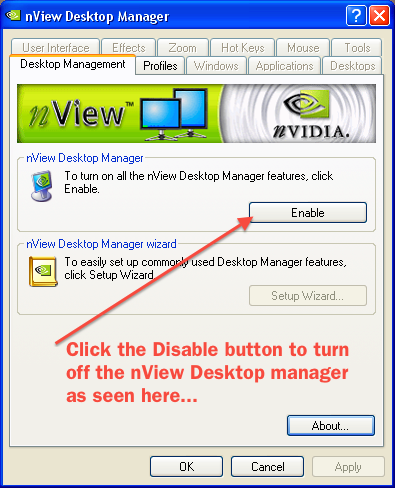
Unconfirmed at present - NVidia's NView Desktop Manager may cause problems with Lightroom. (Dated 2007)
Workaround - If you have this manager (and are having problems) please disable the NVidia's NView Desktop Manager on your computer. The option to change NView should be found by going to control panel and opening the NVidia NView icon.
Problem solved
So, now we know...
And, now I can enjoy using Lightroom on my laptop!
No comments:
Post a Comment