The Art of Photography Part 4
So what's the difference between Exposure and Brightness?
The Exposure settings either brightens or darkens the entire image with the largest affect on the highlights. We used Exposure to reduce highlight clipping.
Recovery, by the way, attempts to pull data out of the clipped highlights.
Black
The Black slider does the same thing for the blacks that are clipped (It gives the overall effect of increasing contrast in the shadows and mid-tones.)
Brightness
The Brightness setting brightens or darkens the image around the mid-gray values without forcing clipping in the blacks and highlights (however, large changes might re-introduce Clipping...) If you move the slider to the right highlights will compress and shadows will expand. The opposite occurs when you move the slider to the left.
Contrast
Contrast increases or decreases image contrast, mainly affecting midtones. When you increase contrast, the middle-to-dark image areas become darker, and the middle-to-light image areas become lighter. Generally, you use the Contrast property to adjust the contrast of the midtones after setting the Exposure, Blacks, and Brightness values.
Tone Curves
The Parametric and Point Tone Curves fine tune the Brightness/Contrast settings...
This is the Parametric Tone Curve Panel...
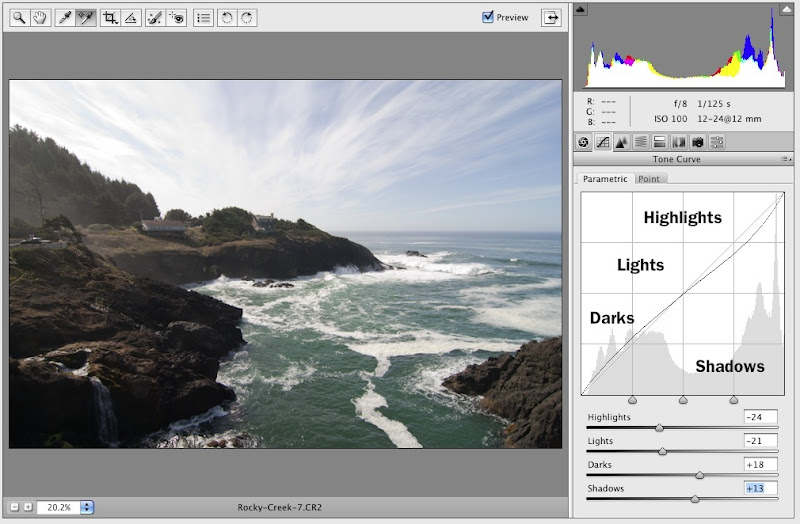
This is the "Point" Tone Curve
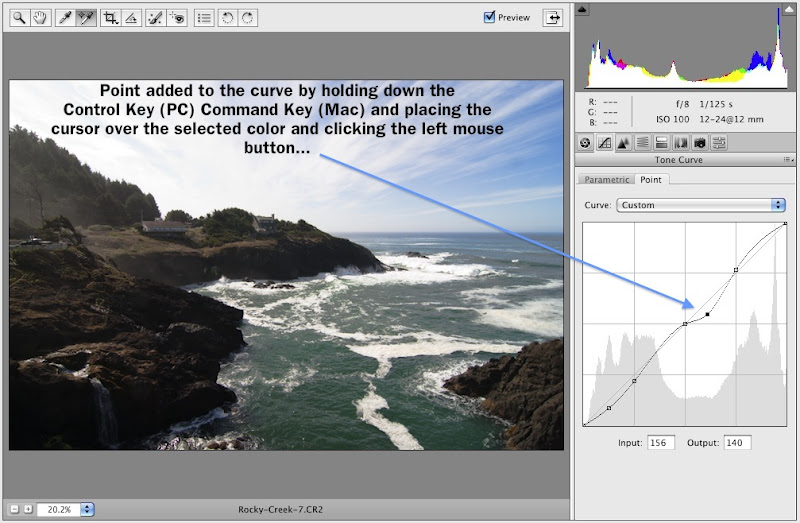
Getting closer
Next, using the target select tool to fine tune Hue, Saturation and Luminence of specific regions
So what's the difference between Exposure and Brightness?
The Exposure settings either brightens or darkens the entire image with the largest affect on the highlights. We used Exposure to reduce highlight clipping.
Recovery, by the way, attempts to pull data out of the clipped highlights.
Black
The Black slider does the same thing for the blacks that are clipped (It gives the overall effect of increasing contrast in the shadows and mid-tones.)
Brightness
The Brightness setting brightens or darkens the image around the mid-gray values without forcing clipping in the blacks and highlights (however, large changes might re-introduce Clipping...) If you move the slider to the right highlights will compress and shadows will expand. The opposite occurs when you move the slider to the left.
Contrast
Contrast increases or decreases image contrast, mainly affecting midtones. When you increase contrast, the middle-to-dark image areas become darker, and the middle-to-light image areas become lighter. Generally, you use the Contrast property to adjust the contrast of the midtones after setting the Exposure, Blacks, and Brightness values.
Tone Curves
The Parametric and Point Tone Curves fine tune the Brightness/Contrast settings...
This is the Parametric Tone Curve Panel...
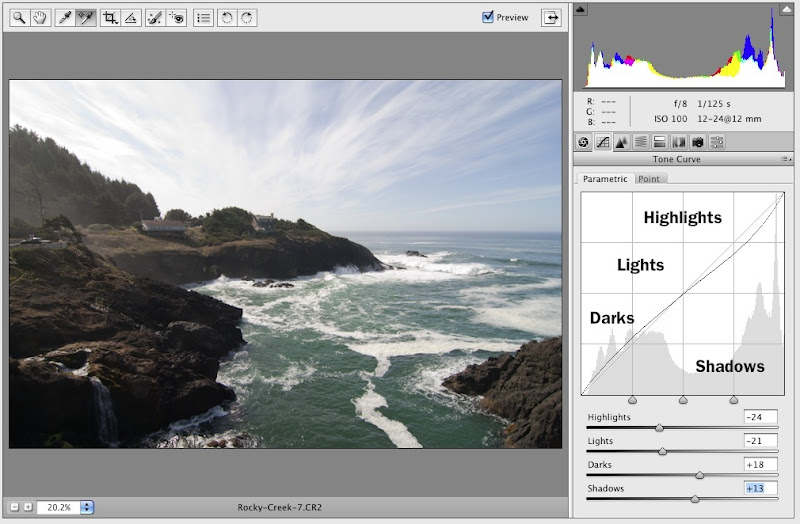
This is the "Point" Tone Curve
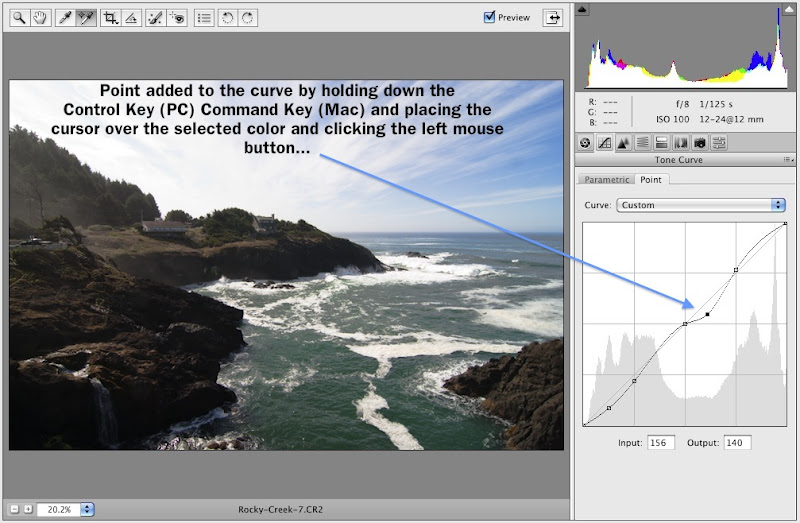
Getting closer
Next, using the target select tool to fine tune Hue, Saturation and Luminence of specific regions
No comments:
Post a Comment